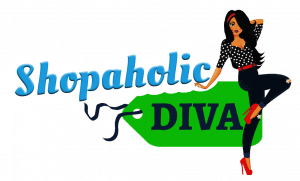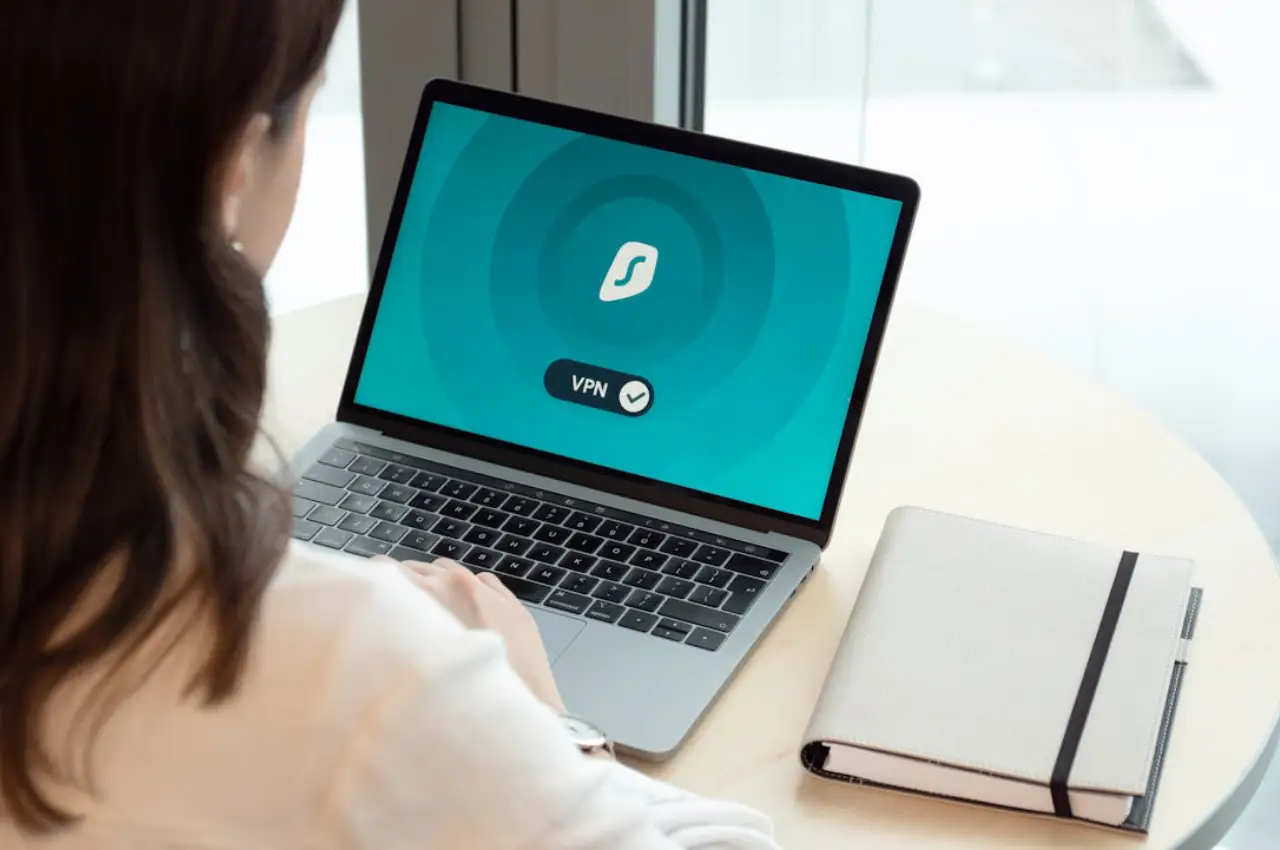
Online Privacy: Must-Have Gadgets for Staying Secure
When you browse the internet, your data is being tracked—often without your knowledge. Privacy breaches have become more frequent, and your personal information can easily fall into the wrong hands. Staying secure online is no longer optional; it’s essential. The good news is that you don’t need to be a tech expert to protect your privacy. With the right gadgets, you can safeguard your personal data and enjoy peace of mind while browsing the web. Below, we’ll explore some must-have gadgets for maintaining your online privacy.
Why Online Privacy is Important
Every time you log in to a website or make an online purchase, you’re sharing sensitive information. Cybercriminals are always looking for ways to exploit this data. Once your information is compromised, the consequences can range from identity theft to financial losses.
So how do you protect yourself in a digital age where everything is connected? By investing in privacy-focused gadgets, you can control who has access to your data.
Let’s dive into some of the most effective tools you can use to stay secure.
1. VPN Routers: Secure Your Home Network
A Virtual Private Network (VPN) router is one of the best investments for home internet security. Unlike a standard VPN service, a VPN router encrypts all of the traffic coming from every device connected to your network, not just your laptop or phone. This ensures that every smart device in your home—from your tablet to your smart thermostat—stays protected from prying eyes.
Why You Need It: By encrypting your traffic, a VPN router keeps your data safe from hackers and protects you from ISP (Internet Service Provider) snooping. Plus, it allows you to mask your IP address, making it harder for websites to track your online activity.
Imagine you’re working from home, accessing sensitive company documents through your laptop. Without a VPN router, hackers could intercept your data and use it to steal company secrets. With a VPN router in place, your internet traffic is encrypted, making it nearly impossible for hackers to decipher.
2. Encrypted USB Drives: Keep Your Files Safe
We’ve all used USB drives to store important files. But did you know that most standard USB drives aren’t secure? If you lose one, anyone can access your data. That’s where encrypted USB drives come in.
These drives encrypt your data with a password or biometric authentication. Even if the drive falls into the wrong hands, your data remains safe because it’s locked behind strong encryption.
Why You Need It: An encrypted USB drive is perfect for storing sensitive documents, like tax forms or personal identification. It’s also essential if you frequently transfer files between computers.
Think about carrying a USB drive with all your tax return files. If you lose it while traveling, anyone who finds it could misuse your information. With an encrypted USB drive, no one but you can access those files.
3. Privacy Screen Protectors: Shield Your Screen from Prying Eyes
Have you ever been working in a coffee shop and noticed someone glancing at your screen? This is known as “shoulder surfing,” and it’s a common way for people to gain access to your personal information.
A privacy screen protector is an easy solution. It makes your screen visible only when viewed straight on, meaning anyone trying to see it from an angle will be met with a blank or black screen.
Why You Need It: Privacy screen protectors are great for preventing nosy strangers from peeking at your screen when you’re working in public. They’re also helpful for mobile devices, protecting you from accidental exposure while you text or browse.
Picture yourself working on confidential business documents in a shared workspace. Without a privacy screen protector, anyone sitting nearby can catch a glimpse of what’s on your screen. A privacy screen ensures your work stays private, even in public spaces.
4. Webcam Covers: Block Unauthorized Access
Hackers have developed the ability to access webcams without the user’s knowledge. They can remotely turn on your camera, watch you, and even record your activities. It’s a terrifying invasion of online privacy.
A webcam cover is a simple yet effective tool to block unauthorized access. It’s a small cover that you can slide open and closed over your webcam.
Why You Need It: Webcam covers are affordable, easy to use, and they ensure your privacy remains intact. Even if someone gains remote access to your computer, they won’t be able to see you without your consent.
Imagine leaving your laptop open in a hotel room while you’re away. Without a webcam cover, a hacker could remotely activate your camera and watch your every move. A simple cover ensures this doesn’t happen, giving you peace of mind.
5. Hardware Password Managers: Secure All Your Logins
We all know the importance of strong, unique passwords, but keeping track of them can be difficult. That’s where a hardware password manager comes in. Unlike software-based solutions, hardware password managers store your passwords offline, making them immune to cyber-attacks.
Why You Need It: With a hardware password manager, you only need to remember one master password. It secures all your other passwords in a physical device, ensuring they can’t be hacked remotely.
Let’s say you have dozens of accounts, from social media to banking, all with different passwords. Trying to memorize or securely store them can be a hassle. A hardware password manager keeps all your passwords in one secure place, accessible only to you.
6. Faraday Bags: Protect Against Wireless Hacking
Faraday bags are essentially signal-blocking pouches that prevent your devices from connecting to wireless networks. They block all signals, including Wi-Fi, Bluetooth, and cellular data, ensuring that your devices are safe from remote hacking.
Why You Need It: Faraday bags are ideal for travelers or anyone who regularly carries sensitive data on their phone or laptop. They’re also useful for storing devices like car key fobs, which can be hacked to steal vehicles.
Consider how easy it is for someone to remotely hack your phone while you’re at an airport or on public Wi-Fi. By storing your phone in a Faraday bag, you block all signals and prevent any unauthorized access.
7. Anti-Tracking Devices: Stop Location Tracking
Many apps and devices track your location, sometimes without your consent. Anti-tracking devices, like GPS jammers, can prevent others from monitoring your location. These devices block signals that apps use to pinpoint your whereabouts, giving you more control over your online privacy.
Why You Need It: If you value your location privacy, an anti-tracking device is a must. It can stop apps from constantly monitoring where you are, which can prevent targeted ads and protect your personal space.
Imagine using a fitness app that tracks your daily runs. While this data is useful for you, it’s also valuable to advertisers. An anti-tracking device can prevent your location from being shared with third parties.
Protect Your Online Privacy with the Right Tools
Online privacy is a growing concern, but with the right gadgets, you can protect yourself from prying eyes. From VPN routers to hardware password managers, these devices help you take control of your data. So, invest in your privacy today and enjoy a safer, more secure online experience.
What online privacy gadgets do you use? Share your tips and experiences in the comments below—we’d love to hear from you!